Device Tabs¶
Search or Filter¶
You can search your list of agents using any of these criteria using the filter box (also viewable in the tooltip of the Filter box):
user:xxx or u:xxx ip:xxx group:xxx or g:xxx tag:xxx or t:xxx atag:xxx or a:xxx os:xxx amt:xxx desc:xxx wsc:ok wsc:noav wsc:noupdate wsc:nofirewall wsc:any
General¶
For viewing general information about the agent
- Group
- Description
- IP-KVM Port Number
- IP-KVM Port Type
- Intel AMT
- Intel AMT Tag
- Mesh Agent
- Operating System
- Windows Security
- Antivirus
- Active User
- User Consent
- Notifications
- Tags
Fields¶
Buttons¶
Actions Notes Log Event Message PDU On/Off/Control Chat
7 Day Power State¶
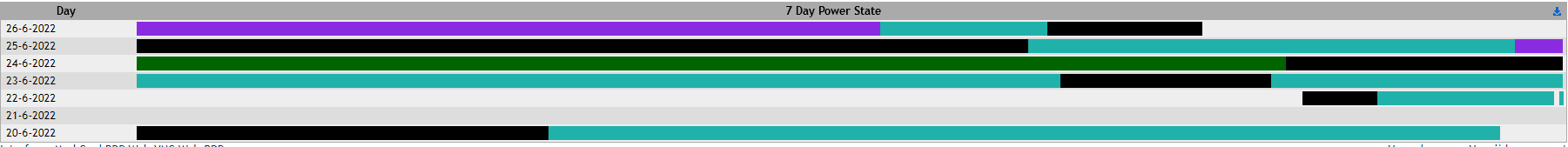
Legend
- Black color: Device is Powered On on (Intel AMT & agents)
- Purple color: Device is in sleep state such as Hibernating (Intel AMT agents only)
- Teal color: Device is connected through AMT/CIRA, but the Power State is UNKNOWN (Intel AMT agents only)
- DarkGreen color: Device is connected through AMT/CIRA and is in Soft-Off Power State (Intel AMT agents only)
- Grey color: Device is Powered Off/Not Connected To MeshCentral (Intel AMT & agents)
Text Links¶
You can set alternate port in the link if it's not default by right-clicking.
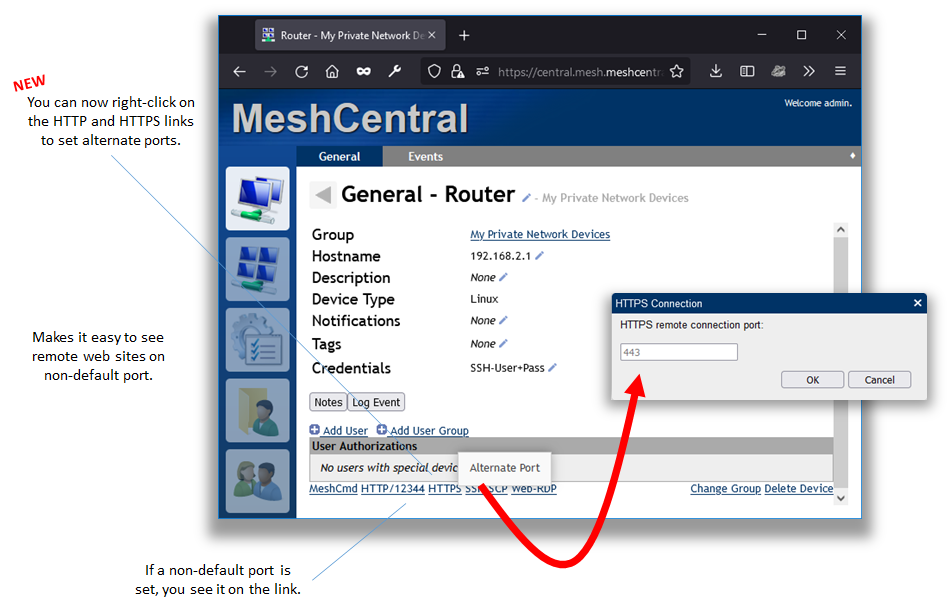
- Interfaces
- Location
- MeshCmd
- RDP
- Web-VNC
- Web-RDP
- Web-SSH
- XTerm
- HTTP
- HTTPS
- SSH
- SCP
- MQTT Login
Desktop¶
For connecting to the machines KVM interface.
Connect Button¶
Right-clicking on Connect button will give you additional options:
- Ask Consent + Bar
- Ask Consent
- Privacy Bar
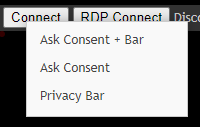
RDP Connect Button¶
Right-clicking on RDP Connect button allows you to specify Alternate Port.
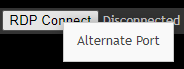
Intel AMT Connect Button¶
Uses Intel AMT to control video output of the hardware video card.
During a desktop session¶
Bottom left include:
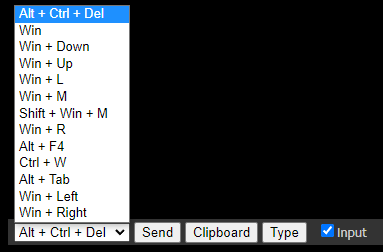
- Sending special Keys
Top Right include:
Actions
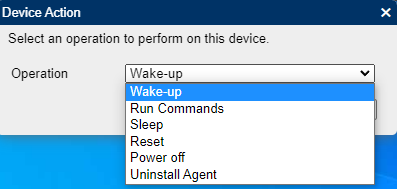
- Wake Up
- Run Commands
- Sleep
- Reset
- Power Off
- Uninstall Agent
Settings
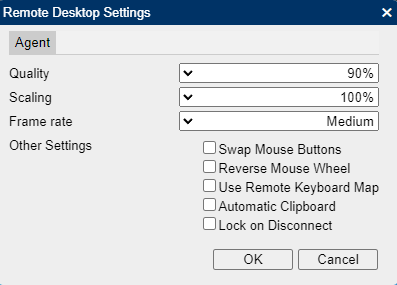
- Quality
- Scaling
- Frame rate
- Swap Mouse Buttons
- Reverse Mouse Wheel
- Use Remote Keyboard Map
- Automatic Clipboard
- Lock on Disconnect
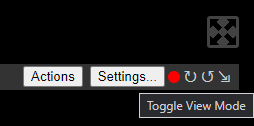
- Session recording indicator
- Screen rotating
- switching view mode
- full screen
Bottom right include:

- Session Sharing with Guest
- Toggling keyboard lockout on guest
- Refresh Desktop view
- Upload Clipboard
- Download Clipboard
- Record Session to file
- Take screenshot
- Toggle Remote Desktop Background
- Open URL on remote desktop
- Lock the Remote computer
- Display a notification on the remote computer
- Open Chat Window
Terminal¶
For connecting to a command line based interface on the agent
Right-clicking on Connect button allows you to:
Note
Linux and Windows have different options:
- Admin Shell (Windows)
- Admin Powershell (Windows)
- User Shell (Windows)
- User Powershell (Windows)
- SSH (Linux)
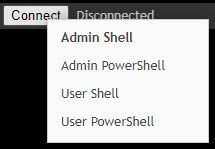
Files¶
For transferring files to and from the agent.
Events¶
Mesh Events related to the agent. This is your audit log to see what actions have been taken on the agent from the MeshCentral server.
Details¶
Agent information that includes:
- OS
- Agent Info
- Network Info
- BIOS
- Motherboard
- Memory
- Storage
- Intel AMT
Note you can show CPU and Memory usage info by clicking the icon in the top right corner
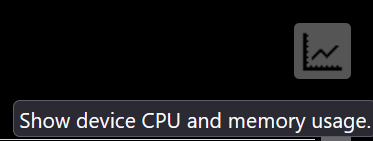
Intel AMT¶
Console¶
For debugging and communicating with the mesh agent.
It allows JS commands to be issued to the device but also run extra commands from the meshcore. Type help for all available options
- 2falock
- acceleratorsstats
- agentissues
- agentstats
- amtacm
- amtmanager
- amtpasswords
- amtstats
- args
- autobackup
- backupconfig
- bad2fa
- badlogins
- certexpire
- certhashes
- closeusersessions
- cores
- dbcounters
- dbstats
- dispatchtable
- dropallcira
- dupagents
- emailnotifications
- firebase
- heapdump
- heapdump2
- help
- info
- le
- lecheck
- leevents
- maintenance
- migrationagents
- mps
- mpsstats
- msg
- nodeconfig
- relays
- removeinactivedevices
- resetserver
- serverupdate
- setmaxtasks
- showpaths
- sms
- swarmstats
- tasklimiter
- trafficdelta
- trafficstats
- updatecheck
- usersessions
- versions
- watchdog
- webpush
- webstats