FAQ¶
json config files¶
Any item in the config.json file starting with an underscore character are ignored.
Ignored
"_title": "MyServer"
Valid setting
"title": "MyServer"
json requires correct formatting, if in doubt copy/paste your json config into a web based format checker to make sure you have it right: https://duckduckgo.com/?va=j&t=hc&q=json+lint&ia=answer
Help! I've been hacked there are weird agents appearing in my MeshCentral Console¶
No, you haven't.
-
Your agent installer was scanned by an antivirus.
-
It didn't recognize the exe.
-
You have the option enabled to submit unknown applications for analysis.
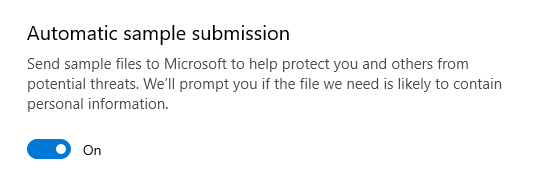
-
They ran it against their virtualization testing cluster.
-
You allow anyone to connect to your server (you should look into techniques to hide your server from the internet).
-
Here are some examples of what that looks like.
Can't login on server after first setup¶
You're sure you're typing in everything right, giving it 2FA code and can't login
TOTP is time sensitive, check your time/NTP and make sure it's right (on server and TOTP app device)! :)

Branding and Customization¶
You can brand and customize MeshCentral almost as much as you like without delving into the code, a few changes in the config.json file and uploading images can change the way your system looks. Read more here
Note
You will need to reinstall the agent for agent customizations to take effect.
Mac Clients¶
You have to manually grant Mac permissions outside of the agent install process due to the MacOS security system under Security & Privacy > Privacy
To see the screen (otherwise you just see the menu bar, and otherwise blank)
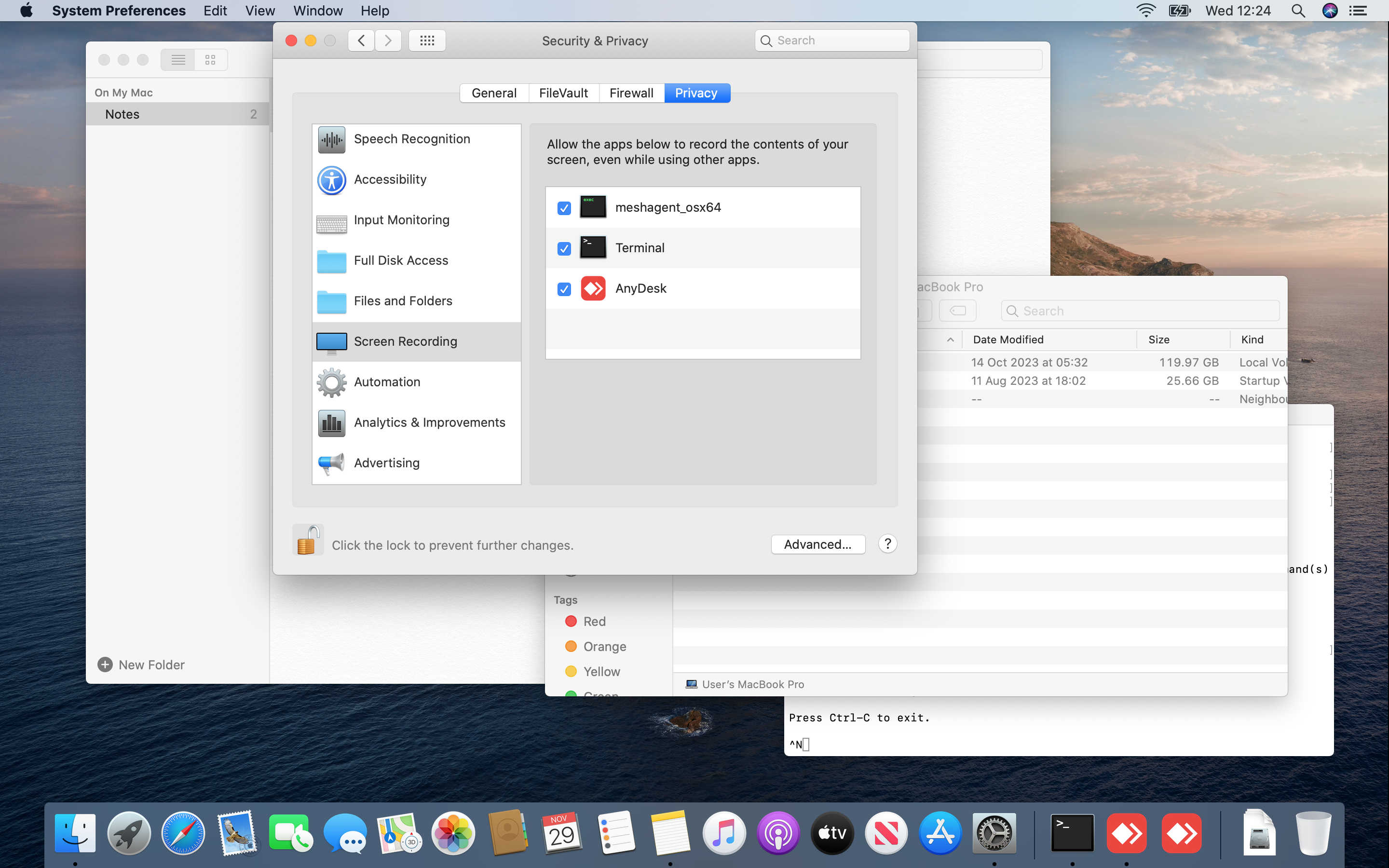
To be able to transfer files
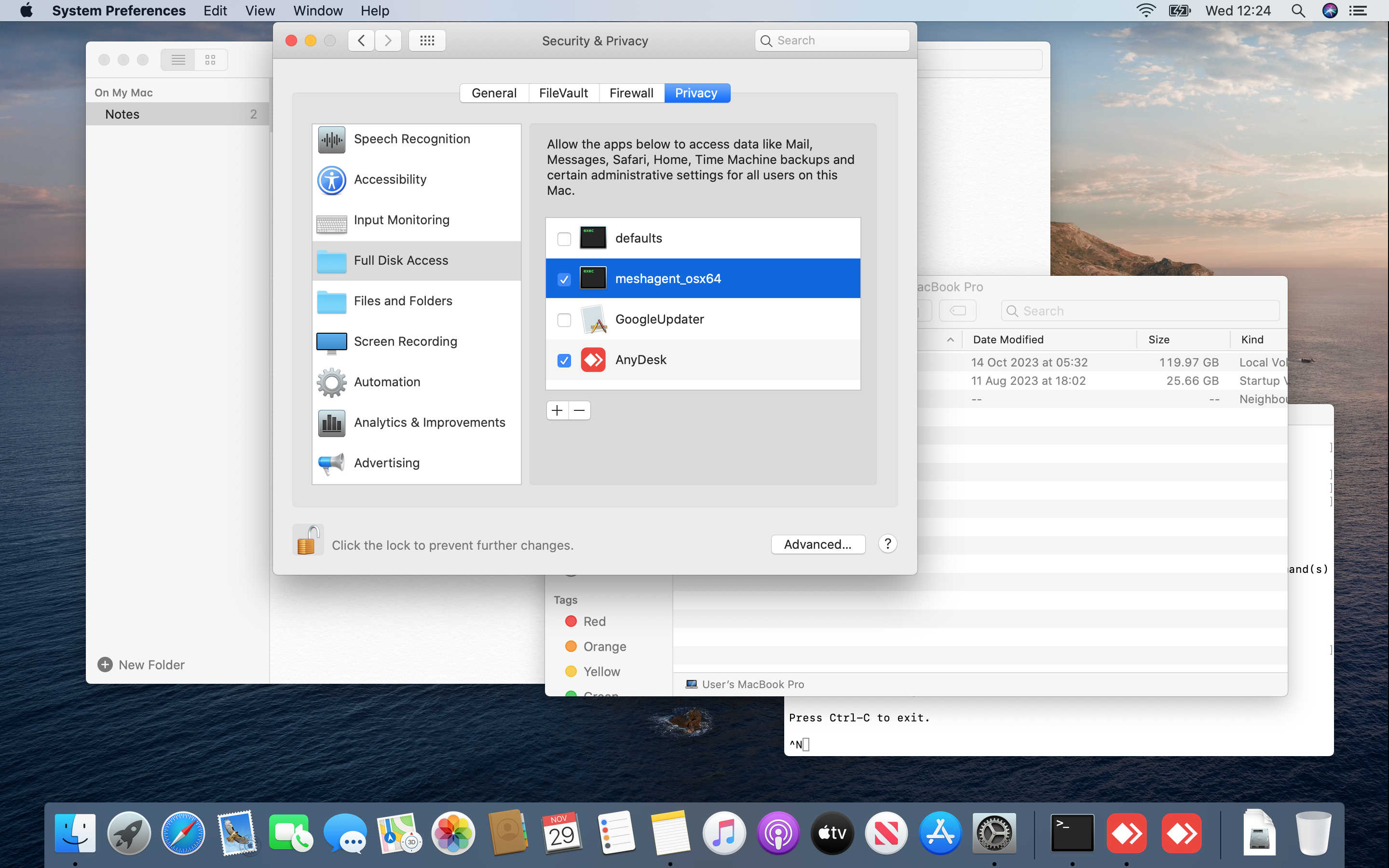
To be able to control keyboard and mouse
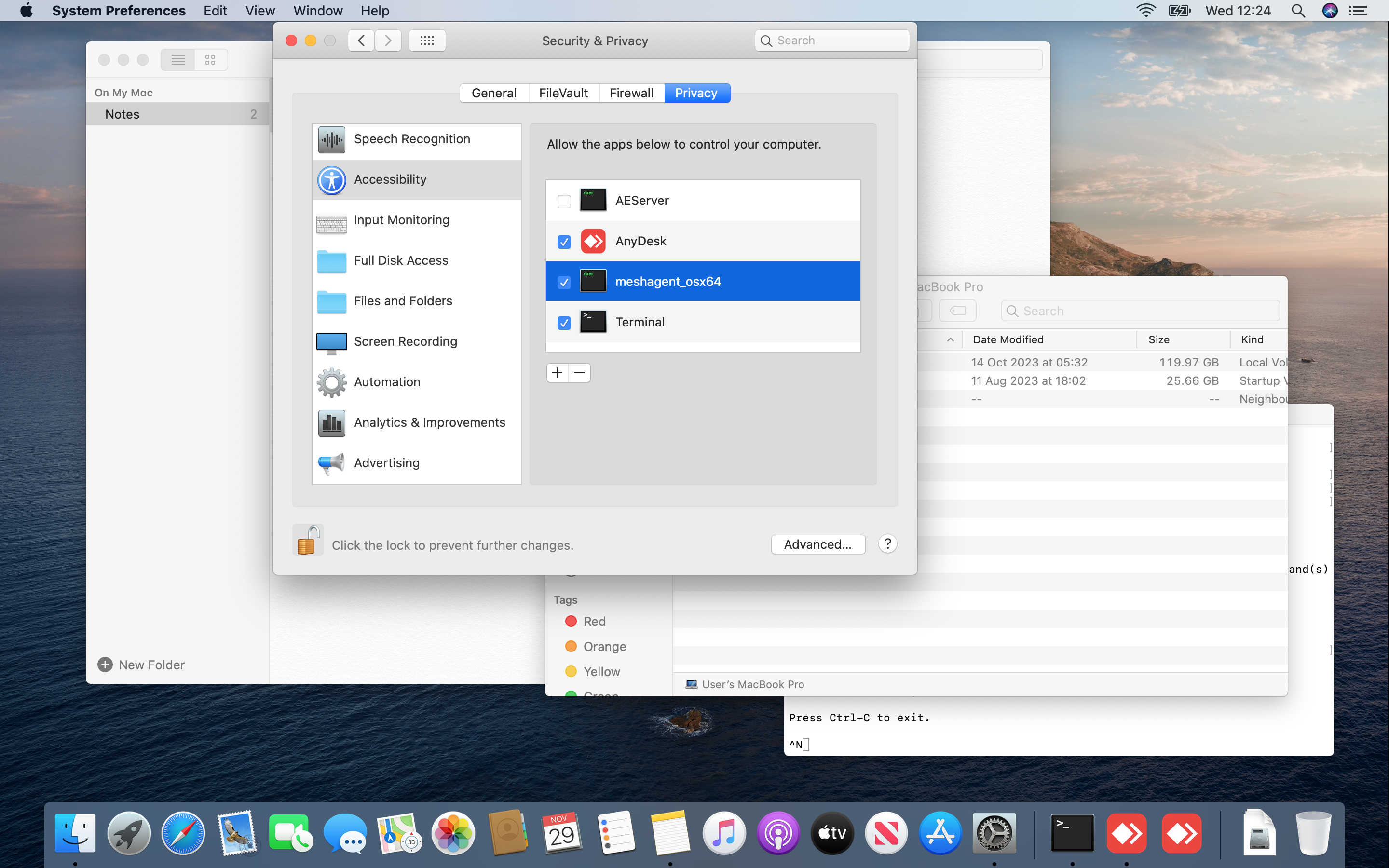
I'm using CloudFlare and I'm getting a black screen but the mouse moves?¶
If you are using CloudFlare for your DNS hosting and your remote screen is black, DONT PANIC!
Unfortunately, MeshCentral doesn't always work with CloudFlare's Proxy DNS Mode.
The fix is to simply set the 'Proxy Status' to OFF inside your DNS A Record, within the CloudFlare control panel.
Simply follow the steps here
Once done, open your firewall for the port and agentPort ports of where your meshcentral is hosted, then restart your MeshCentral Server
There is currently a PINNED GitHub issue about this here